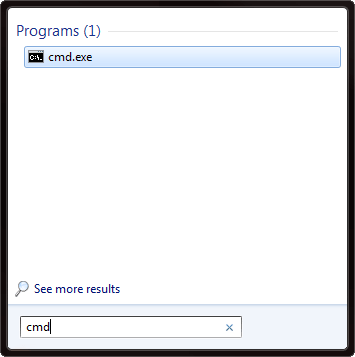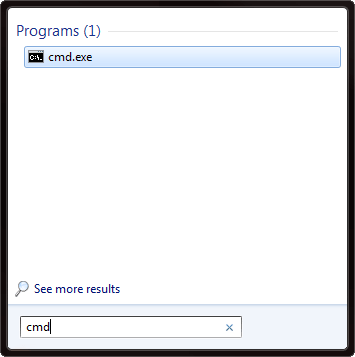Archive
This post is archived and may contain outdated information. It has been set to 'noindex' and should stop showing up in search results.
This post is archived and may contain outdated information. It has been set to 'noindex' and should stop showing up in search results.
How To Open A Windows 7 Command Prompt
Aug 4, 2014WindowsComments (0)
To open a command prompt on Windows 7, open the start menu by clicking the start menu button in the lower left or pressing the Windows key. Then type in cmd and click on cmd.exe (or just hit enter).