Archive
This post is archived and may contain outdated information. It has been set to 'noindex' and should stop showing up in search results.
This post is archived and may contain outdated information. It has been set to 'noindex' and should stop showing up in search results.
HTML Input Field Consistent Cross-Browser Height And Vertical Alignment
Aug 7, 2014Web DevelopmentComments (1)
The way HTML input fields are rendered varies even among modern browsers. Internet Explorer is notorious for not vertically-aligning input text if you don't use the right CSS, but even Chrome and Firefox differ in certain circumstances. Text might be vertically aligned in one browser, but then in another might look like this:
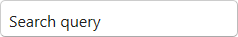
To get your input fields to render consistently across all browsers, with pixel-perfect height and vertically-centered text, you need to use both height and line-height, and avoid vertical padding. You'll also want to supply your own horizontal padding. Here is an example:
This is tested all the way back to Internet Explorer 6 and works consistently.
The reason you need both height and line-height is because height controls the height of the input field, while line-height controls the height of the text inside. If the line-height is too large relative to the input field height, the text will be pushed outside of the field.
You need horizontal padding so the text doesn't sit directly against the ends of the input field.
CSS Fix
To get your input fields to render consistently across all browsers, with pixel-perfect height and vertically-centered text, you need to use both height and line-height, and avoid vertical padding. You'll also want to supply your own horizontal padding. Here is an example:
.input {
height: 35px;
padding: 0 6px;
line-height: 35px;
}This is tested all the way back to Internet Explorer 6 and works consistently.
Chrome 38 introduced a regression bug that causes odd behavior when using line-height. It is fixed in the latest Chrome version 39.
More Details
The reason you need both height and line-height is because height controls the height of the input field, while line-height controls the height of the text inside. If the line-height is too large relative to the input field height, the text will be pushed outside of the field.
You need horizontal padding so the text doesn't sit directly against the ends of the input field.
However, this method can cut the top edge of chinese characters