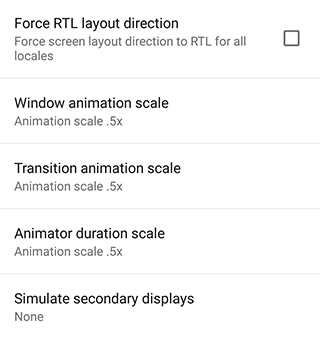Archive
This post is archived and may contain outdated information. It has been set to 'noindex' and should stop showing up in search results.
This post is archived and may contain outdated information. It has been set to 'noindex' and should stop showing up in search results.
How To Speed Up Android Window Animations & Transitions
Dec 3, 2014MobileComments (0)
You can speed up window animations and other transitions in Android, without root, by changing some hidden options in the Settings menu.
Step 1
Go to Settings and scroll all the way down until you see About Phone or About. Open it.
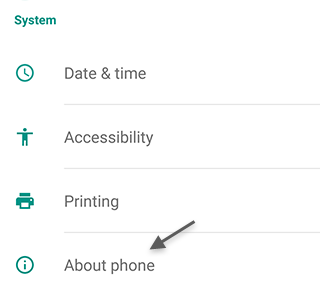
Step 2
Scroll down until you see "Build number".
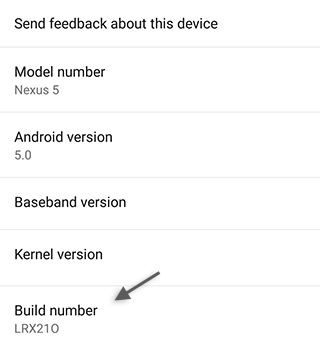
Tap "Build number" several times quickly until you are presented with a message informing you that you're now a developer.
Step 3
Go back to Settings and there should now be an additional section called Developer Options. Open it.
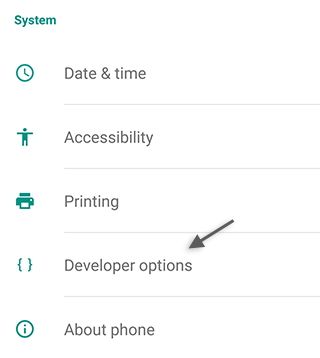
Step 4
Scroll down until you see Window animation scale, Transition animation scale, and Animator duration scale.
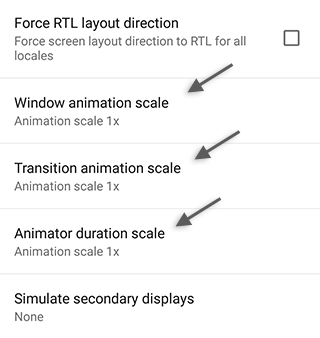
Open up each one and change them to your desired value. Lower multipliers will result in faster animations and transitions. I choose .5x for each as it's not too different from stock, but feels snappier:
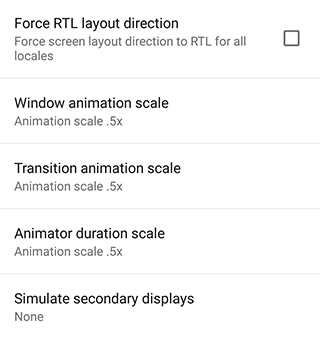
Step 1
Go to Settings and scroll all the way down until you see About Phone or About. Open it.
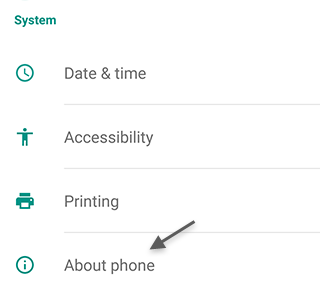
Step 2
Scroll down until you see "Build number".
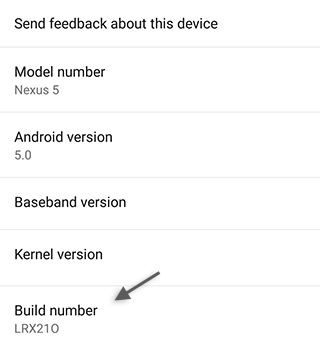
Tap "Build number" several times quickly until you are presented with a message informing you that you're now a developer.
Step 3
Go back to Settings and there should now be an additional section called Developer Options. Open it.
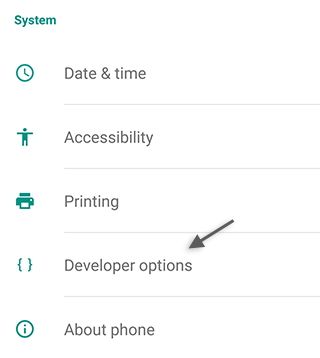
Step 4
Scroll down until you see Window animation scale, Transition animation scale, and Animator duration scale.
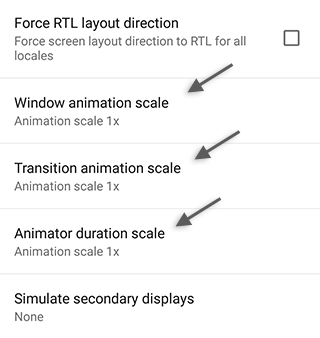
Open up each one and change them to your desired value. Lower multipliers will result in faster animations and transitions. I choose .5x for each as it's not too different from stock, but feels snappier: