Google LG Nexus 5 Power Button Failure and Soldering a Replacement
May 16, 2017MobileComments (3)
The power button on the Nexus 5 is a common failure point. It is the same power button that is used on many other phones, including Samsung flagships of its era. Unlike the Samsung though, the Nexus 5 doesn't have a home button, so the power button is used more often and will fail sooner.
I'm not sure if LG fixed this issue in later models, but mine was one of the early ones and the power button failed after about 18 months (outside the 1 year warranty). Here is some information about the steps I took to try and resolve this issue economically.
When the power button fails, the Nexus 5 will probably get stuck in a boot loop. This is because the power button fails in a closed state, as if the button was held down. I was able to confirm this by using a multimeter and testing the button contacts. You have to open the phone up first, which isn't too difficult. I followed this guide.
Here is a graphic showing how the power button is mounted and its 5 solder points on the Nexus 5 motherboard:
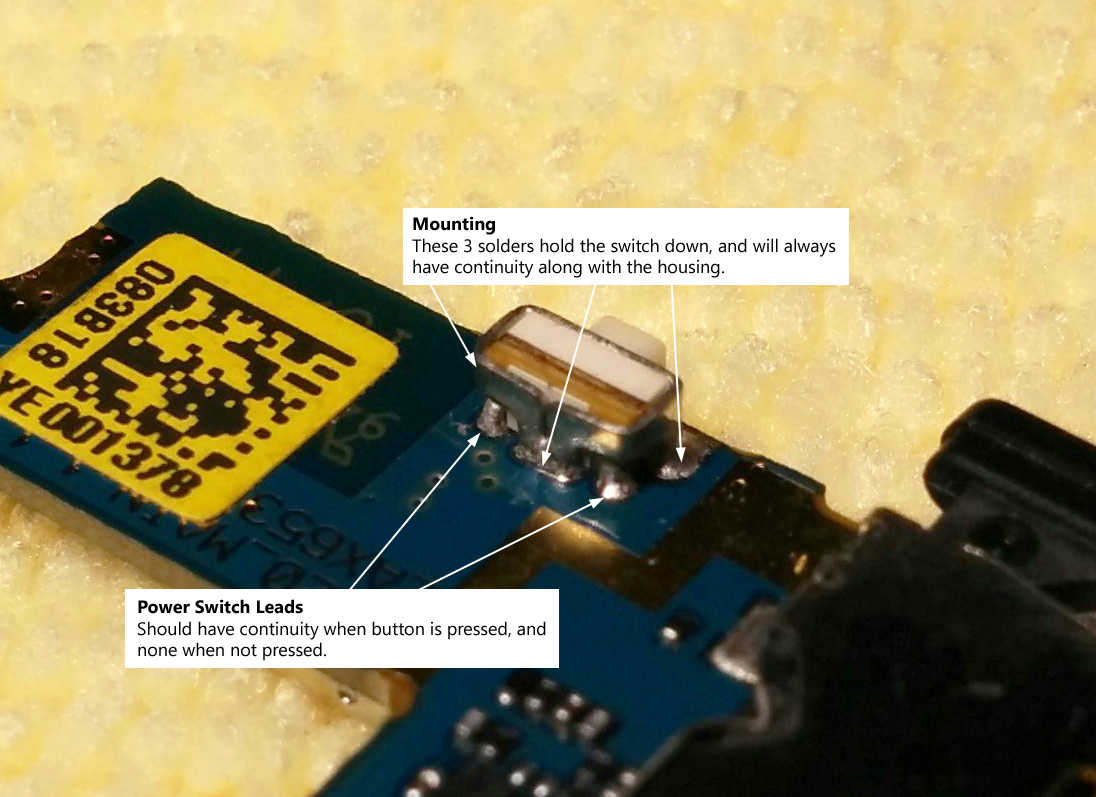
View full size
I decided I would take a shot at replacing the power button. This requires removing the old one and soldering on a new one. This was not an easy process, but it did end up working.
Soldering Required
If you're not comfortable soldering on small parts and using a heat gun, you may not even want to try this. It's not exactly easy and you can easily burn your fingers doing it. If you do want to try it, and assuming you have a heat gun and small solder gun, you can potentially fix your Nexus 5 for under $10.
Tools You'll Need
You'll want a solder gun with a small tip. Mine had a fairly large tip and was very cumbersome, but did the job decently. You'll also want a heat gun, which is useful for removing the old power button. It's possible you could remove the old power button using just the soldering gun though, but I didn't try it.
A couple other very useful tools for this job are forceps and helping hands.
A Replacement Button
Be sure to buy a pack of buttons (not just one) so if you mess up on a button you'll have spares. They are somewhat fragile, and you'll be working with high heat.
With the motherboard removed from the Nexus 5, mount it in a set of helping hands. I taped down some cardboard in my workspace so I wouldn't damage my desk with any solder.
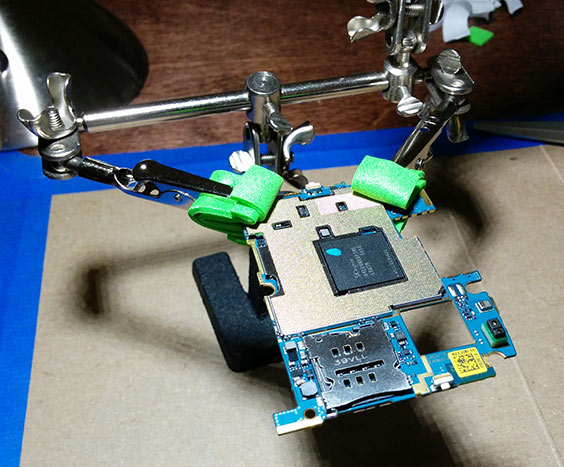
Since I used a heat gun to weaken the solder of the failed power button, I wrapped several layers of aluminum foil around the motherboard to protect it from the heat.


If you're going to try and use the solder gun to melt or weaken the original solder, you may not need to do this. It may be worth trying to do that first.
It took some prying on the original power button with forceps while applying heat to get it to pop off.
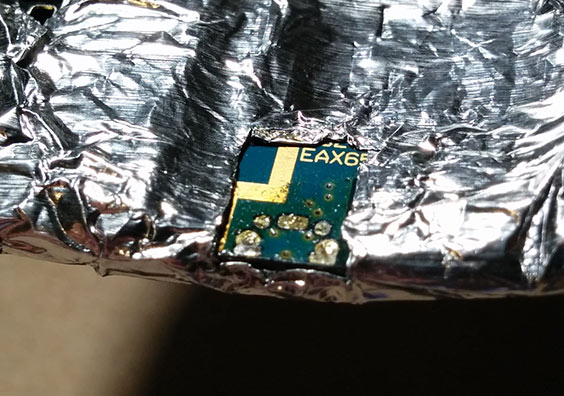
To solder the new button on, start by soldering down the two side mounting points and the center mounting point. Then very carefully solder the two button contacts, making sure not to let the solder touch the main button housing (which would close the circuit).
Getting the button to stay still while soldering is very difficult. I used the forceps very gently to hold it in place to get the first mounting solder point done. A lot of trial and error involved.
Unfortunately, I don't have any finished product pictures or pictures while using the solder gun. It's difficult enough as it is with only two hands, and after testing everything to make sure it worked, I didn't feel like taking it back apart for pictures.
My Results
I was able to use my phone for about 6 more months before one of my solder points broke (due to my poor surface prep). At that point I decided my soldering skills and tools weren't good enough for the hassle. I do believe if you have good soldering skills and tools, and patience, you could make this a permanent and clean fix.
I'm not sure if LG fixed this issue in later models, but mine was one of the early ones and the power button failed after about 18 months (outside the 1 year warranty). Here is some information about the steps I took to try and resolve this issue economically.
Symptoms
When the power button fails, the Nexus 5 will probably get stuck in a boot loop. This is because the power button fails in a closed state, as if the button was held down. I was able to confirm this by using a multimeter and testing the button contacts. You have to open the phone up first, which isn't too difficult. I followed this guide.
Here is a graphic showing how the power button is mounted and its 5 solder points on the Nexus 5 motherboard:
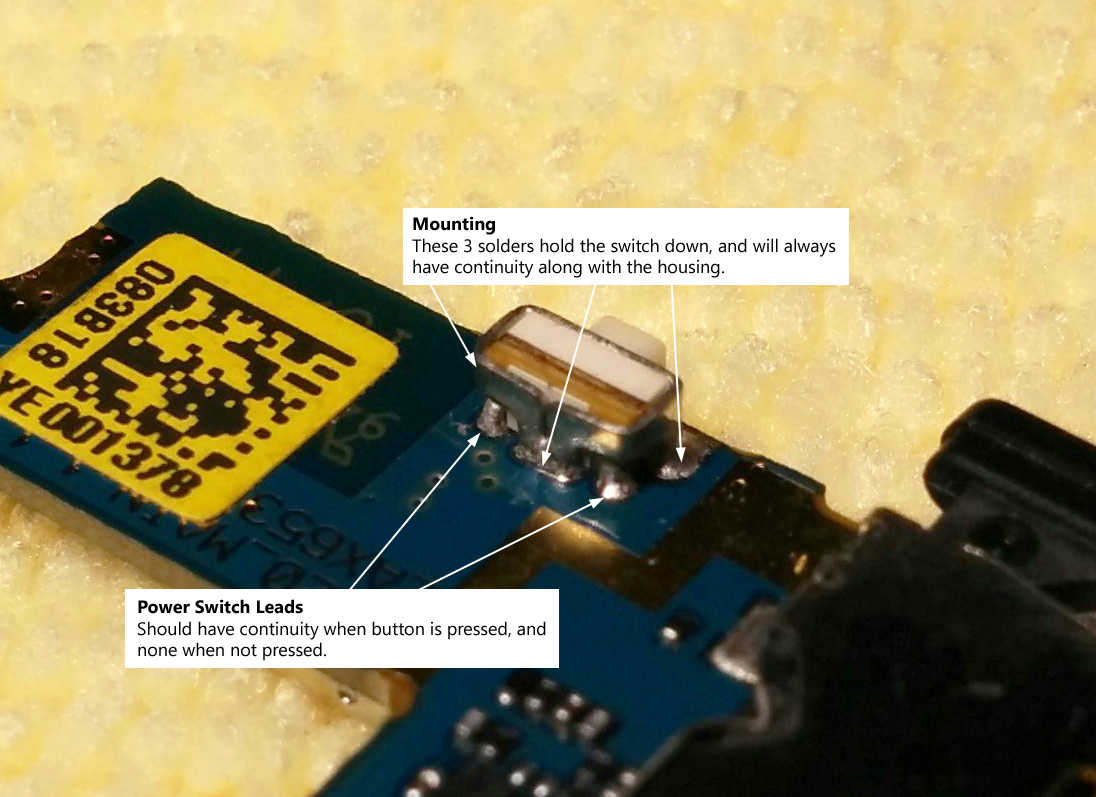
View full size
Replacing the Power Button
I decided I would take a shot at replacing the power button. This requires removing the old one and soldering on a new one. This was not an easy process, but it did end up working.
Soldering Required
If you're not comfortable soldering on small parts and using a heat gun, you may not even want to try this. It's not exactly easy and you can easily burn your fingers doing it. If you do want to try it, and assuming you have a heat gun and small solder gun, you can potentially fix your Nexus 5 for under $10.
Tools You'll Need
You'll want a solder gun with a small tip. Mine had a fairly large tip and was very cumbersome, but did the job decently. You'll also want a heat gun, which is useful for removing the old power button. It's possible you could remove the old power button using just the soldering gun though, but I didn't try it.
A couple other very useful tools for this job are forceps and helping hands.
A Replacement Button
Be sure to buy a pack of buttons (not just one) so if you mess up on a button you'll have spares. They are somewhat fragile, and you'll be working with high heat.
Step-by-Step
With the motherboard removed from the Nexus 5, mount it in a set of helping hands. I taped down some cardboard in my workspace so I wouldn't damage my desk with any solder.
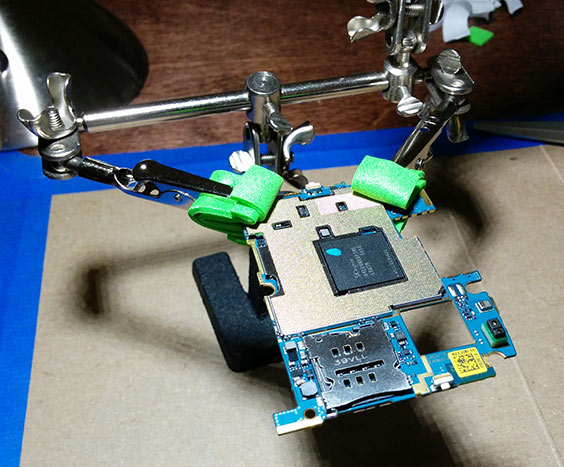
Since I used a heat gun to weaken the solder of the failed power button, I wrapped several layers of aluminum foil around the motherboard to protect it from the heat.


If you're going to try and use the solder gun to melt or weaken the original solder, you may not need to do this. It may be worth trying to do that first.
It took some prying on the original power button with forceps while applying heat to get it to pop off.
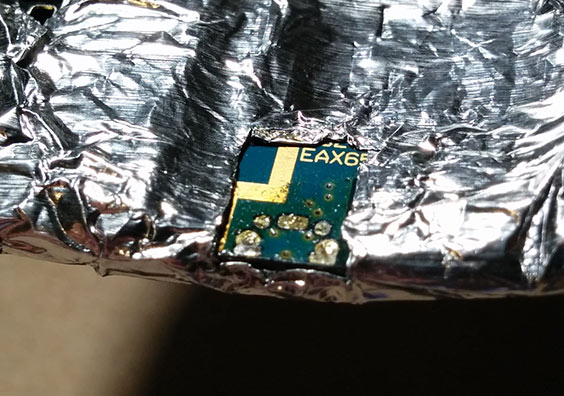
To solder the new button on, start by soldering down the two side mounting points and the center mounting point. Then very carefully solder the two button contacts, making sure not to let the solder touch the main button housing (which would close the circuit).
Getting the button to stay still while soldering is very difficult. I used the forceps very gently to hold it in place to get the first mounting solder point done. A lot of trial and error involved.
Unfortunately, I don't have any finished product pictures or pictures while using the solder gun. It's difficult enough as it is with only two hands, and after testing everything to make sure it worked, I didn't feel like taking it back apart for pictures.
My Results
I was able to use my phone for about 6 more months before one of my solder points broke (due to my poor surface prep). At that point I decided my soldering skills and tools weren't good enough for the hassle. I do believe if you have good soldering skills and tools, and patience, you could make this a permanent and clean fix.