Archive
This post is archived and may contain outdated information. It has been set to 'noindex' and should stop showing up in search results.
This post is archived and may contain outdated information. It has been set to 'noindex' and should stop showing up in search results.
Fixing Holmes Tower Fan Ticking and Rattling Noises
May 17, 2017Computer HardwareComments (0)
If your Holmes tower fan makes a light ticking or rattling noise while operating, the problem may be due to some small plastic bits on the circuit board not being secured. This was the case for me, and here's how I fixed it using some basic electrical tape.
Disassembly
First you'll need to access the main circuit board. This requires removing several screws. It's fairly straight-forward, but if you're unsure, I recommend following this iFixit guide. You don't have to remove the circuit board completely. Just enough to gain access to it, like this:
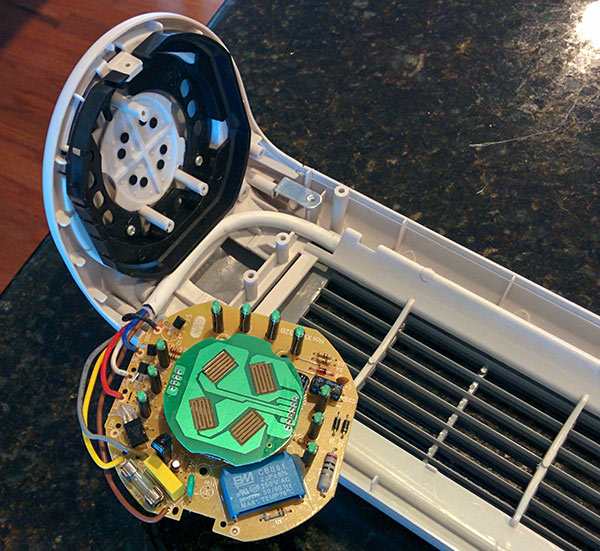
With the circuit board exposed, use electrical tape to carefully secure any of the small plastic jackets that are loose. You can identify them by lightly tapping the circuit board and they should rattle. In the below picture I have marked the 11 pieces that I noticed rattling.
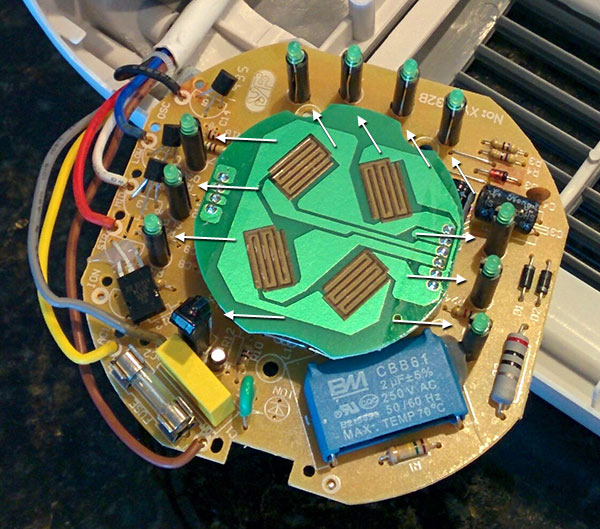
Wrap electrical tape (cut thinly) around each piece as seen in the pictures.
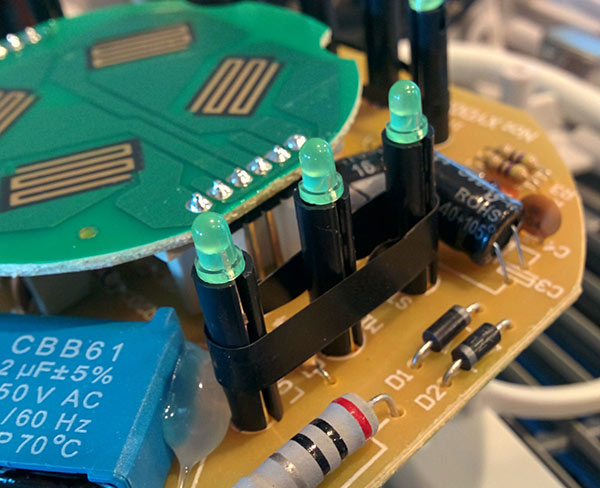
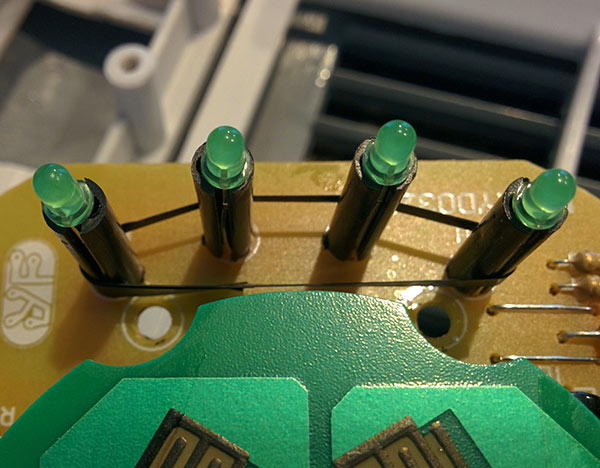
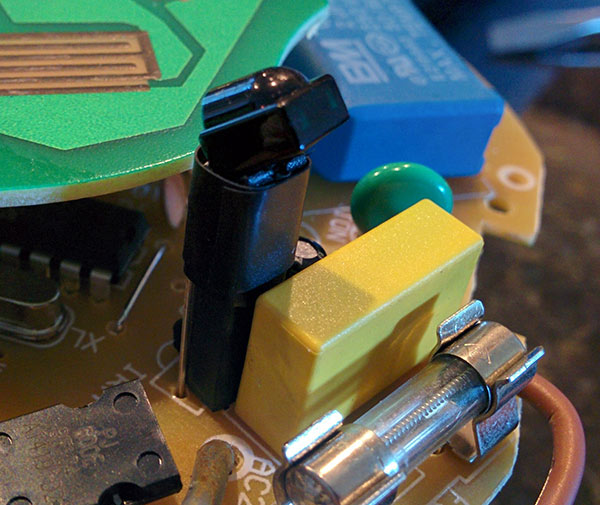
Once you have them wrapped, reassemble the fan by following the steps you took in reverse. The light rattling or ticking noises should be gone.
Disassembly
First you'll need to access the main circuit board. This requires removing several screws. It's fairly straight-forward, but if you're unsure, I recommend following this iFixit guide. You don't have to remove the circuit board completely. Just enough to gain access to it, like this:
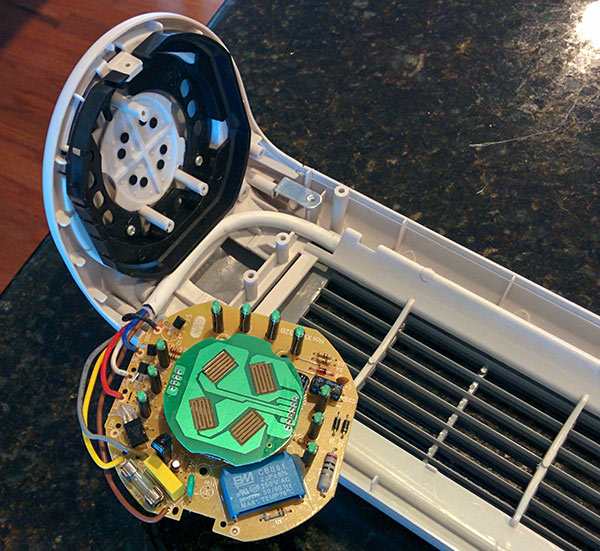
With the circuit board exposed, use electrical tape to carefully secure any of the small plastic jackets that are loose. You can identify them by lightly tapping the circuit board and they should rattle. In the below picture I have marked the 11 pieces that I noticed rattling.
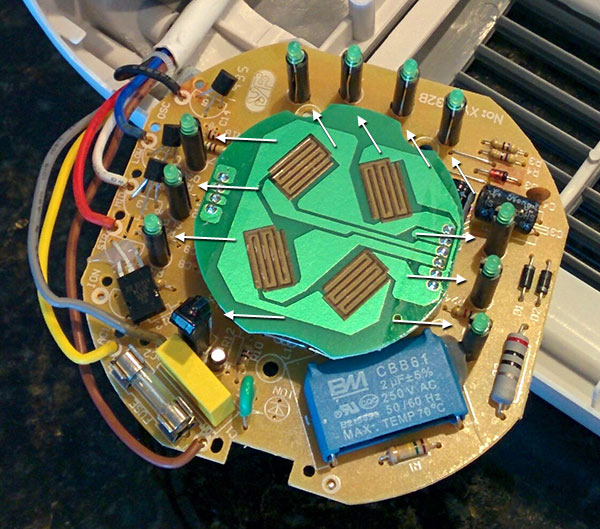
Wrap electrical tape (cut thinly) around each piece as seen in the pictures.
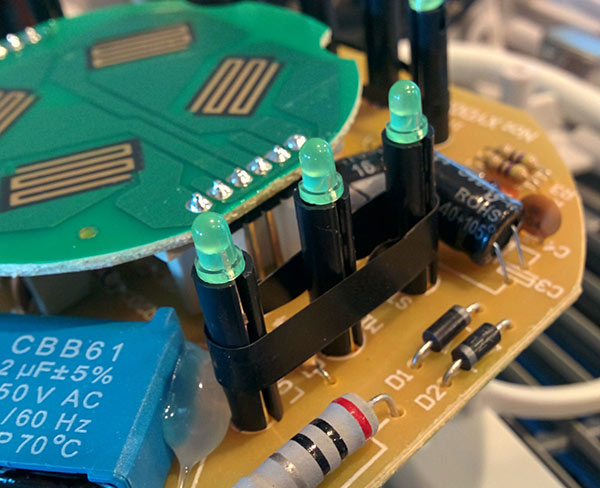
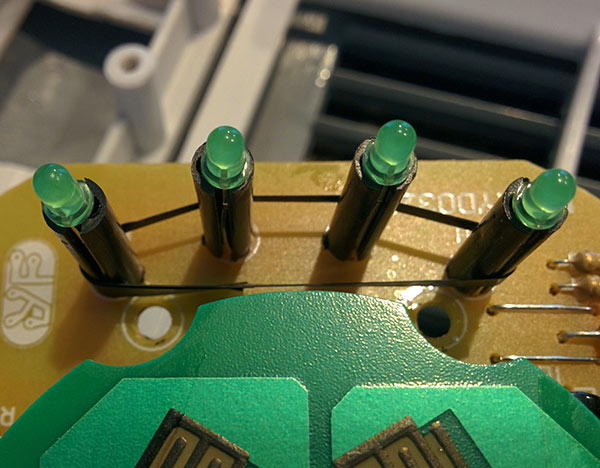
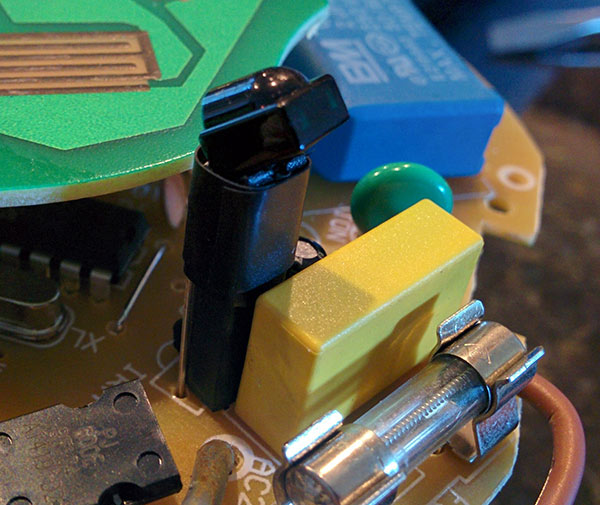
Once you have them wrapped, reassemble the fan by following the steps you took in reverse. The light rattling or ticking noises should be gone.