Archive
This post is archived and may contain outdated information. It has been set to 'noindex' and should stop showing up in search results.
This post is archived and may contain outdated information. It has been set to 'noindex' and should stop showing up in search results.
Permanently Turn Off Google Search Personal Results
Jan 12, 2012Web and InternetComments (0)
To turn Google Personal Results off permanently, so that you don't have to click "Hide personal results" every time you search, go into your Search settings. This is accessed by clicking on the cog in the upper-right:
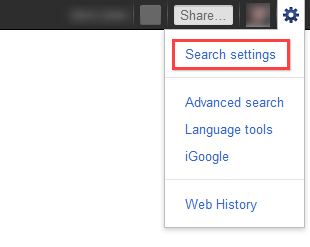
Once on the search settings page, click the "Do not use personal results." radio button:
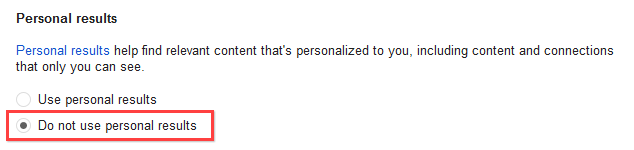
You're done.
Note that this doesn't remove Google+ results from the side bar. It just prevents Google from showing you results from your Google+ and circled Google+ accounts. You also need to be signed in to your Google account before these options are visible.
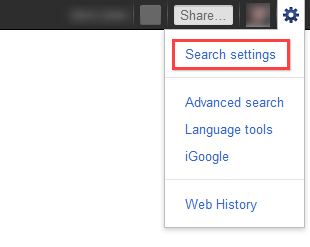
Once on the search settings page, click the "Do not use personal results." radio button:
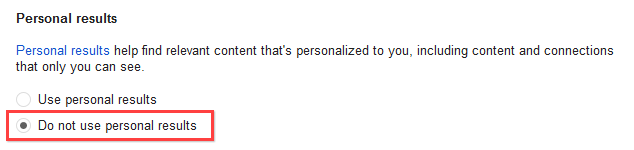
You're done.
Note that this doesn't remove Google+ results from the side bar. It just prevents Google from showing you results from your Google+ and circled Google+ accounts. You also need to be signed in to your Google account before these options are visible.