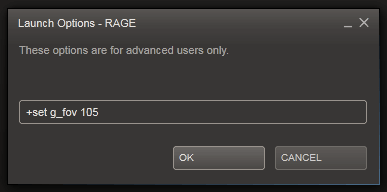Archive
This post is archived and may contain outdated information. It has been set to 'noindex' and should stop showing up in search results.
This post is archived and may contain outdated information. It has been set to 'noindex' and should stop showing up in search results.
Rage PC: How To Change FOV (Adjust Field of View)
Oct 15, 2011PC GamingComments (0)
Since the patch on October 8, 2011, you can edit the field of view setting in Rage directly. This is done by adjusting the g_fov variable in the developer console (temporary) or by adding a Steam launch option (permanent).
The default field of view is 80 for Rage. If you want to change it to 100, add this to the Steam launch options:
I suggest first using the developer console to find the perfect FOV setting for your setup, so that you can experiment quickly with different fov values. If you haven't yet, view my post on enabling the developer console in Rage. Once in game, hit tilde (~) and then type in g_fov 100. Try different values for g_fov until you find one that suits you. If you go too high, you will see the backsides of the player's arms and other graphical anomalies. A g_fov setting of 105 works well on my 22" 16x10 monitor.
Once you find a good value, set it permanently by adding it to the Steam launch options: Open Steam, right-click on RAGE and select Properties, then click Set Launch Options. You can add multiple tweaks in there, separated by spaces.
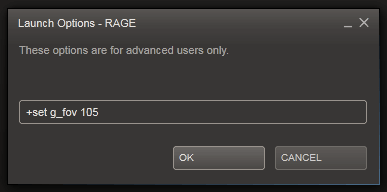
The default field of view is 80 for Rage. If you want to change it to 100, add this to the Steam launch options:
+set g_fov 100I suggest first using the developer console to find the perfect FOV setting for your setup, so that you can experiment quickly with different fov values. If you haven't yet, view my post on enabling the developer console in Rage. Once in game, hit tilde (~) and then type in g_fov 100. Try different values for g_fov until you find one that suits you. If you go too high, you will see the backsides of the player's arms and other graphical anomalies. A g_fov setting of 105 works well on my 22" 16x10 monitor.
Once you find a good value, set it permanently by adding it to the Steam launch options: Open Steam, right-click on RAGE and select Properties, then click Set Launch Options. You can add multiple tweaks in there, separated by spaces.