Archive
This post is archived and may contain outdated information. It has been set to 'noindex' and should stop showing up in search results.
This post is archived and may contain outdated information. It has been set to 'noindex' and should stop showing up in search results.
Website Search Engine Optimization (SEO) Guide For Google
Aug 1, 2014Web DevelopmentComments (0)
Google released a 32-page search engine optimization guide (PDF) in 2010 that went into pretty good depth on how Google views websites in relation to search rankings. I am going to briefly summarize the main points of that document, provide some examples, and then add to it.
Here are the things that you, as a web developer, web designer, or content writer, should get right in order to have great rankings on Google and other search engines.
Choose a title for each of your pages that is descriptive, concise, and contains important keywords. Do not keyword stuff; your title needs to be readable and natural in language. Long titles may be truncated, so limit your title to around 60 characters. Google may bold words from your title if they are similar to a user's search query, which can lead to more clicks. Every page should have a unique title.
Like the title, choose a meta description that is descriptive and unique for each page. It can be longer than the title, but shouldn't be too long. Limit it to around 150 characters. Google may use it as the snippet for your site in search results, or they may choose to ignore it and use body text from your page if it is similar to the user's search query. Either way, you'll want to have it in place.
The URL of your page will show up in Google's search results, so it is just as important as the title and description. Do not use generic page names like "post-152.html" as they will provide no benefit. Structure your URLs so they are just as descriptive as your titles. They should contain important keywords (non-repetitive) that a user might be searching for and be natural in language.
Utilize Google's Webmaster Tools to tell Google more about your site and how you want it indexed. You can also learn about indexing errors for your site and fix them. Webmaster Tools will also give you some useful information about the keywords related to your website and the search volume for them.
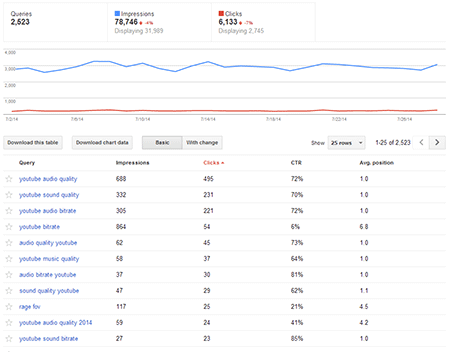
With this tool I learned about over a hundred pages from this site that were indexed on Google with 404 errors. They were caused by other websites linking to my content incorrectly or at old URLs. I now 301 redirect (permanent redirect) these faulty URLs to current valid URLs. It provides the user a much better experience than seeing a 404 page on their first visit to the site.
Have a simple and hierarchical navigation menu system. Google pays attention to placement and grouping of navigation links to determine which pages are more important. There's no exact science on this and Google isn't going to divulge how it uses this information exactly.
Create an XML sitemap for your website and submit it to Webmaster Tools. If you have a dynamic site that changes often (news or article posts), be sure to update your sitemap often or use server-side scripting to always keep it up to date. To learn how to format the XML sitemap, view this Google article on XML sitemaps.
Whether you use a www in front of your domain or not makes a big difference to search engines. It doesn't matter which you choose, just make sure you format all links consistently and then redirect any incorrect traffic appropriately. You can use htaccess or another method to redirect (see your web host for options). You can also tell Google your www preference in Webmaster Tools.
Most websites use a www prefix, such as Google, Facebook, and Amazon (see the list of most popular websites). There are still some that choose not to use it, like Twitter. It is really up to your preference.
Avoid having text in images, as it cannot be indexed by search engines. Use actual text as much as possible, especially in navigation and image descriptions. Google Image Search (and other image search engines) use image caption text for image search results, which can be another source of traffic for your website.
Avoid having different website URLs or domains for the same content, such as a mobile site. This can potentially hurt your rankings by dispersing your PageRank or Link Juice. It also adds complexity to your website maintenance. It's much easier and more elegant to have a single responsive website that works across all devices.
Another reason to have a single responsive website is that you can't predict the types of display sizes or densities that will come out in the future. Trying to design for a specific size or set of sizes now is sure to fail in the future.
Add rel="nofollow" to your anchor links when you don't want to endorse the page that you're linking to. For example, if you have a blog post about great website designs, and you decide to throw in an example link to a really bad website, you'll probably want to add rel="nofollow" to that link. This gives that website no PageRank or Link Juice from your website.
Most of what I've written above is about the more programmatic aspects of SEO. It's important to get all that right, as you'll hopefully only need to do it once. Now comes the actual content, which you'll be creating constantly. The content will influence your rankings more than anything, so remember these guidelines whenever you're writing:
Here are the things that you, as a web developer, web designer, or content writer, should get right in order to have great rankings on Google and other search engines.
Page Title
Choose a title for each of your pages that is descriptive, concise, and contains important keywords. Do not keyword stuff; your title needs to be readable and natural in language. Long titles may be truncated, so limit your title to around 60 characters. Google may bold words from your title if they are similar to a user's search query, which can lead to more clicks. Every page should have a unique title.
<title>Browser Market Share Data Comparison On H3XED</title>Meta Description
Like the title, choose a meta description that is descriptive and unique for each page. It can be longer than the title, but shouldn't be too long. Limit it to around 150 characters. Google may use it as the snippet for your site in search results, or they may choose to ignore it and use body text from your page if it is similar to the user's search query. Either way, you'll want to have it in place.
<meta name="description" content="A comparison of browser market share usage data between two different types of websites, including charts and tables.">URL Structure
The URL of your page will show up in Google's search results, so it is just as important as the title and description. Do not use generic page names like "post-152.html" as they will provide no benefit. Structure your URLs so they are just as descriptive as your titles. They should contain important keywords (non-repetitive) that a user might be searching for and be natural in language.
www.h3xed.com/web-and-internet/browser-market-share-data-comparisonWebmaster Tools
Utilize Google's Webmaster Tools to tell Google more about your site and how you want it indexed. You can also learn about indexing errors for your site and fix them. Webmaster Tools will also give you some useful information about the keywords related to your website and the search volume for them.
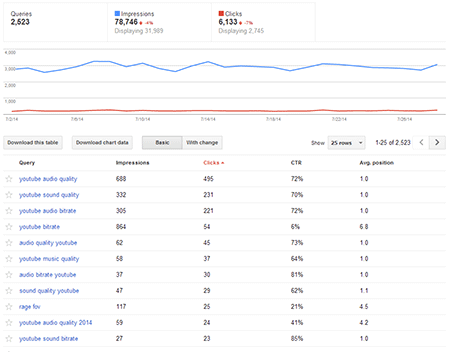
With this tool I learned about over a hundred pages from this site that were indexed on Google with 404 errors. They were caused by other websites linking to my content incorrectly or at old URLs. I now 301 redirect (permanent redirect) these faulty URLs to current valid URLs. It provides the user a much better experience than seeing a 404 page on their first visit to the site.
Navigation
Have a simple and hierarchical navigation menu system. Google pays attention to placement and grouping of navigation links to determine which pages are more important. There's no exact science on this and Google isn't going to divulge how it uses this information exactly.
Sitemap
Create an XML sitemap for your website and submit it to Webmaster Tools. If you have a dynamic site that changes often (news or article posts), be sure to update your sitemap often or use server-side scripting to always keep it up to date. To learn how to format the XML sitemap, view this Google article on XML sitemaps.
http://www.h3xed.com/sitemap.xmlPreferred Domain (www or non-www)
Whether you use a www in front of your domain or not makes a big difference to search engines. It doesn't matter which you choose, just make sure you format all links consistently and then redirect any incorrect traffic appropriately. You can use htaccess or another method to redirect (see your web host for options). You can also tell Google your www preference in Webmaster Tools.
Most websites use a www prefix, such as Google, Facebook, and Amazon (see the list of most popular websites). There are still some that choose not to use it, like Twitter. It is really up to your preference.
Text In Images
Avoid having text in images, as it cannot be indexed by search engines. Use actual text as much as possible, especially in navigation and image descriptions. Google Image Search (and other image search engines) use image caption text for image search results, which can be another source of traffic for your website.
Desktop & Mobile Websites
Avoid having different website URLs or domains for the same content, such as a mobile site. This can potentially hurt your rankings by dispersing your PageRank or Link Juice. It also adds complexity to your website maintenance. It's much easier and more elegant to have a single responsive website that works across all devices.
Another reason to have a single responsive website is that you can't predict the types of display sizes or densities that will come out in the future. Trying to design for a specific size or set of sizes now is sure to fail in the future.
Using rel="nofollow"
Add rel="nofollow" to your anchor links when you don't want to endorse the page that you're linking to. For example, if you have a blog post about great website designs, and you decide to throw in an example link to a really bad website, you'll probably want to add rel="nofollow" to that link. This gives that website no PageRank or Link Juice from your website.
Look at <a href="SOME-BAD-WEBSITE" rel="nofollow">this website</a>!Quality Content
Most of what I've written above is about the more programmatic aspects of SEO. It's important to get all that right, as you'll hopefully only need to do it once. Now comes the actual content, which you'll be creating constantly. The content will influence your rankings more than anything, so remember these guidelines whenever you're writing:
- Create quality content that solves needs and provides solutions.
- Have deep, focused content and try to be an authority on a topic.
- Use proper spelling, punctuation, and grammar, which will make your content easier to read.
- Use a mix of both advanced and basic terms for a topic to capture a larger audience. For example, many places, products, and concepts are known by both official names and more slang terms. Include it all or you may miss out on traffic. The Google AdWords Keyword Planner can really help here (you'll need a Google AdWords account) as it gives you search volume and rankings for keywords, as well as suggested similar keywords.
- Organize your content into paragraphs that aren't too long and have good headings. Make good use of the <h1>, <h2>, and <h3> tags, so that both search engines and users know the hierarchy of content in body text.
- Write fresh and new content. Do not copy text from other sources unless it is in the form of a short citation or quote.
- Write your content for humans and not machines. Keyword spamming does not work with modern search engines. Too high of a keyword density can be detrimental (here is an excellent article on keyword density).
- Use descriptive anchor link text, like I just did above, and encourage your colleagues and professional network to do the same (it helps both users and webmasters).